Use Hazel to Unzip Lots of Zip Files
Q: I have a lot of zip files deeply buried within hundreds of folders. Is there a way to unzip all of them easily?
A: Hazel can do this pretty easily with just two rules on the parent folder of all the subfolders.
First, create a rule called "Process Zip" with these settings:
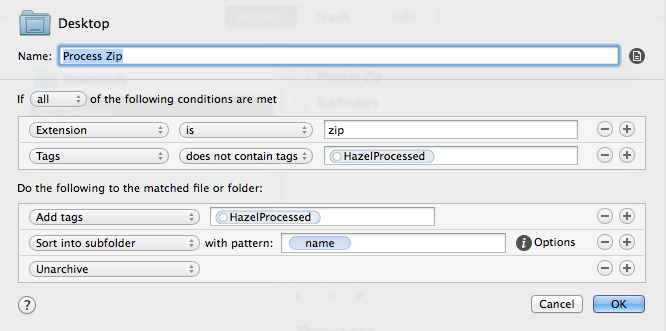
If all of the following conditions are met:
- Extension is zip
- Tags does not contain "HazelProcessed"
Do the following:
- Add tags "HazelProcessed"
- Sort into subfolder with pattern name
- Unarchive
The reason to tag the file is to prevent Hazel from getting stuck in an infinite loop if the zip file is damaged or otherwise can't be unarchived. I like to put the zip file in a subfolder of the same name to keep all the expanded files together.
Second, create a rule called "Subfolders" with these settings:
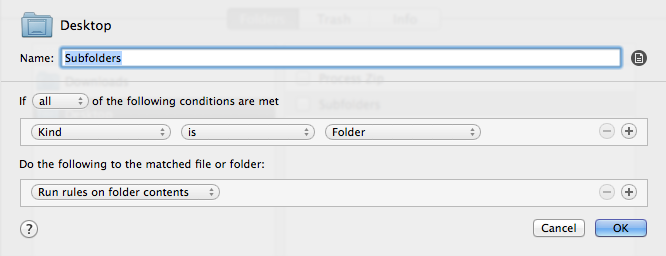
If all of the following conditions are met:
- Kind is Folder
Do the following:
- Run rules on folder contents
This will make Hazel look through every subfolder, finding every single zip file.
It is important to note that the Unarchive command in Hazel automatically moves the zip file to the trash once it has been expanded. You can change the Unarchive command to Open with default application to keep the zip, but this will open a new finder window for every zip, which is very annoying when you have a lot of zip files.