Trying Every Myst Game in Virtual Reality
It's the 25th Anniversary of Myst this year, so what better thing to do than revisit the series. The Myst games are fundamentally about transporting you to new worlds. These games were perfect for turning off all the lights, putting on a pair of headphones and really immersing yourself in the experience. When I was a kid, I thought the coolest thing ever would be to play Myst on a giant movie screen. Now with Virtual Reality headsets, this has become a real possibility.
For this to work, you need an application that will create a large virtual screen to view non-VR games in the VR headset. I really like Virtual Desktop for this purpose. It has many different environments to choose from, from a simple black background to a full sized movie theater. It can also emulate a surround sound speaker set up extremely well. This is useful for some of the later games in the series, as well as for watching movies or for other games entirely.
VorpX is another option. It can also display a 2D game on a large virtual screen, but its main unique feature is the ability to display real-time 3D games in actual 3D in the VR headset. The effect can be amazing, but since these games weren't designed to run in a VR headset, there are usually some downsides. I've talked about this more in depth in my VorpX Review. For the Myst series, it's only Myst V: End of Ages and realMyst: Masterpiece Edition that can work with VorpX, both with some issues that I'll discuss later.
The versions of the games I have been playing are the ones currently available for sale on GOG and Steam.
 Playing Myst on a huge virtual screen
Playing Myst on a huge virtual screen
Myst: Masterpiece Edition
Playing Myst on a huge screen is exactly what I thought it would be like all those years ago. It's obviously not in 3D, but the effect is surprisingly impressive. You really are seeing a life-sized view of the game. You would think that the low resolution graphics wouldn't hold up to that size, but honestly, you soon forget all about it. This is still my favorite version of Myst, despite having been remade into real-time 3D with realMyst and realMyst: Masterpiece Edition.
The only downside is that you can't take notes very easily while a headset is strapped to your face. Though if you have a headset with a passthrough camera system, this may not be much of an issue.
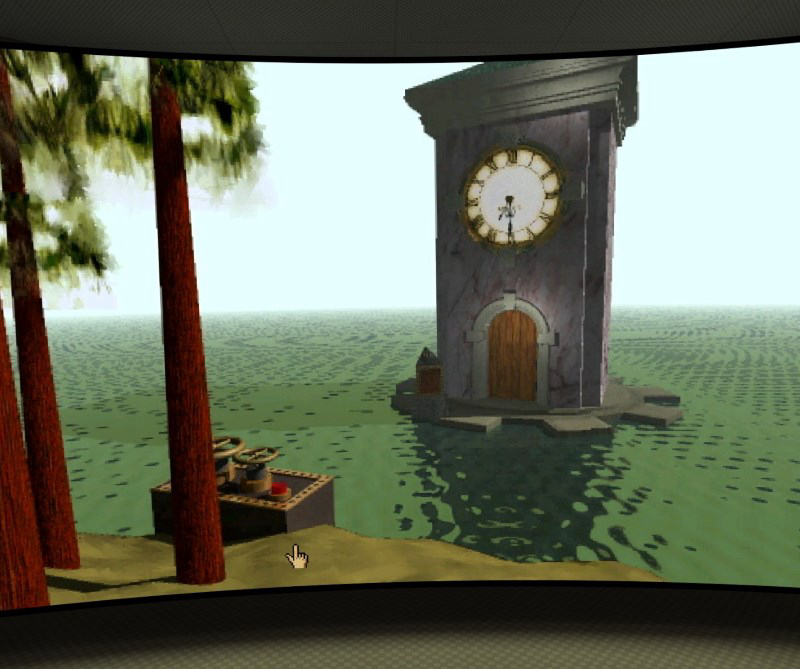 Playing Myst in VorpX's Cinema Mode
Playing Myst in VorpX's Cinema Mode
Riven
Since Myst was so successful in this format, it should be no surprise that Riven works just as well. The graphics and sound were mind-blowing when it came out and I still feel that the environments in Riven are some of the most beautiful I have ever seen in a game. Whereas Myst had a more surreal feeling to it, Riven felt like a real living place.
I can't tell you how much fun it is to revisit Riven like this. If you are using Virtual Desktop, turn on 5.1 surround sound for the perfect experience. The sound is so good that it really envelopes you in the environment.
I will say that seeing it at this scale does make you wish Cyan would release a remastered version with less compression.
 Playing Riven in Virtual Desktop's Auditorium Environment
Playing Riven in Virtual Desktop's Auditorium Environment
Myst III: Exile
By the time Myst III: Exile came out, real-time 3D games were all the rage, but they couldn't deliver the quality of graphics even close to the prerendered look necessary for the Myst games. Myst III found an interesting middle ground by using prerendered spherical panoramic images that you can freely look around instead of the static views of previous games. This gave the feel of a more dynamic, interactive experience, while still maintaining the quality of graphics necessary for the game.
I recommend enabling the Widescreen Mod, whether playing on a screen or in VR, and I'm surprised it isn't enabled by default. Start the game and press Ctrl-F5. Go to "Return to Launcher" > "Edit Game…" > "Engine" and enable "Widescreen mod". The game was originally designed to run on 4:3 monitors, so the game ran in a letterbox style with black bars on the top and bottom of the screen. This removes the useless black bars that appear when playing on a widescreen monitor.
When playing on a really large screen, it is possible to run into motion sickness if you're fairly erratic with your mouse movements. I found turning down the mouse sensitivity really helped with this.
 Playing Myst III: Exile in Virtual Desktop's Black Environment
Playing Myst III: Exile in Virtual Desktop's Black Environment
Myst IV: Revelation
Myst IV: Revelation continues with the spherical panoramic images of Myst III, but adds a lot more animation and detail. One feature I particularly like is the new hand cursor. When you mouseover any object, your hand will still change to indicate if you can interact with it as expected, but now you can click to tap on any surface, letting you hear the type of material it is. It's one of those small things that really adds to the feeling of being in the environment.
It is interesting to try Myst IV with VorpX's Immersive Screen Mode. In this mode, when you move your head you can actually look around a little bit. Your head movements get translated into mouse movements, so you want this to be a rather subtle effect or you won't be able to control the cursor very well. This is configurable in the VorpX settings as the "Head Tracking Multiplier" slider.
 Playing Myst IV: Revelation in VorpX's Immersive Screen Mode
Playing Myst IV: Revelation in VorpX's Immersive Screen Mode
URU: Complete Chronicles
URU is a bit of an odd duck in the Myst series, being the only game to have a third person view, but it still has incredible worlds to explore. Since it uses a real-time 3D engine, I had hoped that VorpX would be able to display the game in true 3D. Unfortunately, VorpX is unable to hook into the game, so you still have to view the game on a large flat screen. Considering the age of the game, it's not unexpected, but disappointing nonetheless. However, playing the game on a really big virtual screen, especially in the first person view, is still quite a sight to behold. If you use Virtual Desktop, turn on the full 7.1 surround sound to get an amazing experience.
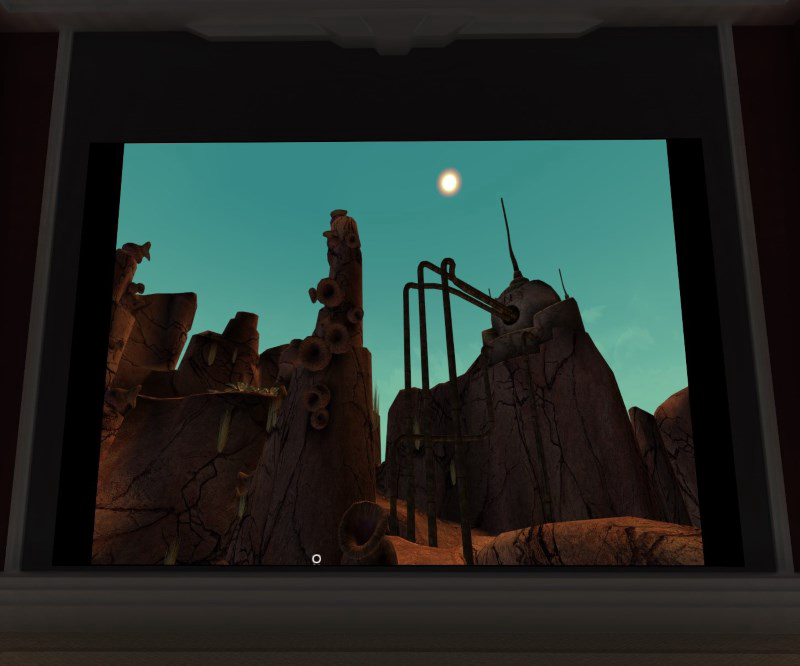 Playing URU in Virtual Desktops's Home Theater mode
Playing URU in Virtual Desktops's Home Theater mode
Myst V: End of Ages
Myst V: End of Ages also uses a real-time 3D engine, but thankfully this one works with VorpX to create a proper 3D experience. You have to turn off the shadows and reflections in the game settings, as they don't translate well to 3D. I recommend playing in Immersive Screen Mode or Cinema Mode, depending on your preference. Full VR mode doesn't work well, unfortunately, as the FOV is wrong and everything looks zoomed in.
The game looks great in 3D and I highly recommend trying this out.
 Playing Myst V: End of Ages in VorpX's Immersive Screen Mode
Playing Myst V: End of Ages in VorpX's Immersive Screen Mode
realMyst: Masterpiece Edition
Oddly enough, while Myst V works quite well in 3D, realMyst: Masterpiece Edition has some issues when running in VorpX. When you first start it, you will notice the graphics look very bad. Fix this by turning off SSAO in the Graphics settings. The rest of the settings are more dependent on your computer speed. Running in 3D is very demanding and I found that even on low settings, I was frequently dropping down to 45fps, depending on the area I was in.
The bigger issue is with the camera. In a lot of other games, VorpX can alter the game's camera directly, allowing it to provide a perfect one-to-one connection to the VR headset. That is not possible with realMyst, unfortunately. As a consequence, the camera isn't tied directly to your head movements as you are used to. The game camera can only pan left and right and tilt up and down, so if you tilt your head to the side, the camera doesn't move. Furthermore, since VorpX can't control the field of view, it has to instead zoom out the view, so you have a large black box around the 3D scene. You do get used to this, but it's annoying.
Interacting with the world is also a little difficult. At times you may have to close one eye to get the cursor lined up properly to interact with an object.
Overall, it's neat to see the 3D effect, but it's not a great way to actually play the game. We can only hope that one day Cyan makes a realMyst VR version to make this really playable, much like they did with Obduction.
 Playing realMyst: Masterpiece Edition in VorpX's Full VR Mode
Playing realMyst: Masterpiece Edition in VorpX's Full VR Mode
Conclusion
It's a little ironic that the older titles actually work really well in "VR" while the newer ones have more problems. Ultimately, these are great games however you get to play them. Even if you don't play through the full games in VR, I highly recommend going sight-seeing in them. Just to look around and get that sense of scale and wonder is really quite the experience.